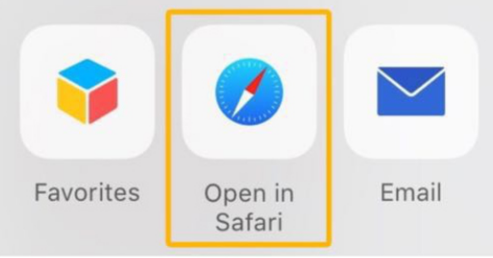您的会议将在数秒内开始……
如果已安装了Vymeet云会议应用,请单击“加入会议”。
如果是首次在此设备上使用Vymeet云会议,请通过下面的“从Vymeet云会议网站下载”下载应用。
在您安装Vymeet云会议应用程序之后,输入会议ID:
如果已安装了Vymeet云会议应用,请单击“加入会议”。
如果是首次在此设备上使用Vymeet云会议,请通过下面的“从AppStore下载”安装应用程序。
在您安装Vymeet云会议应用程序之后,输入会议ID:
从AppStore下载1.轻触上面的菜单
2.点击“在浏览器打开”,然后您将成功加入会议
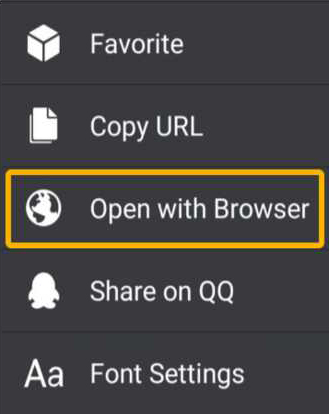
2.点击“在Safari打开”,然后您将成功加入会议